Workspace configuration
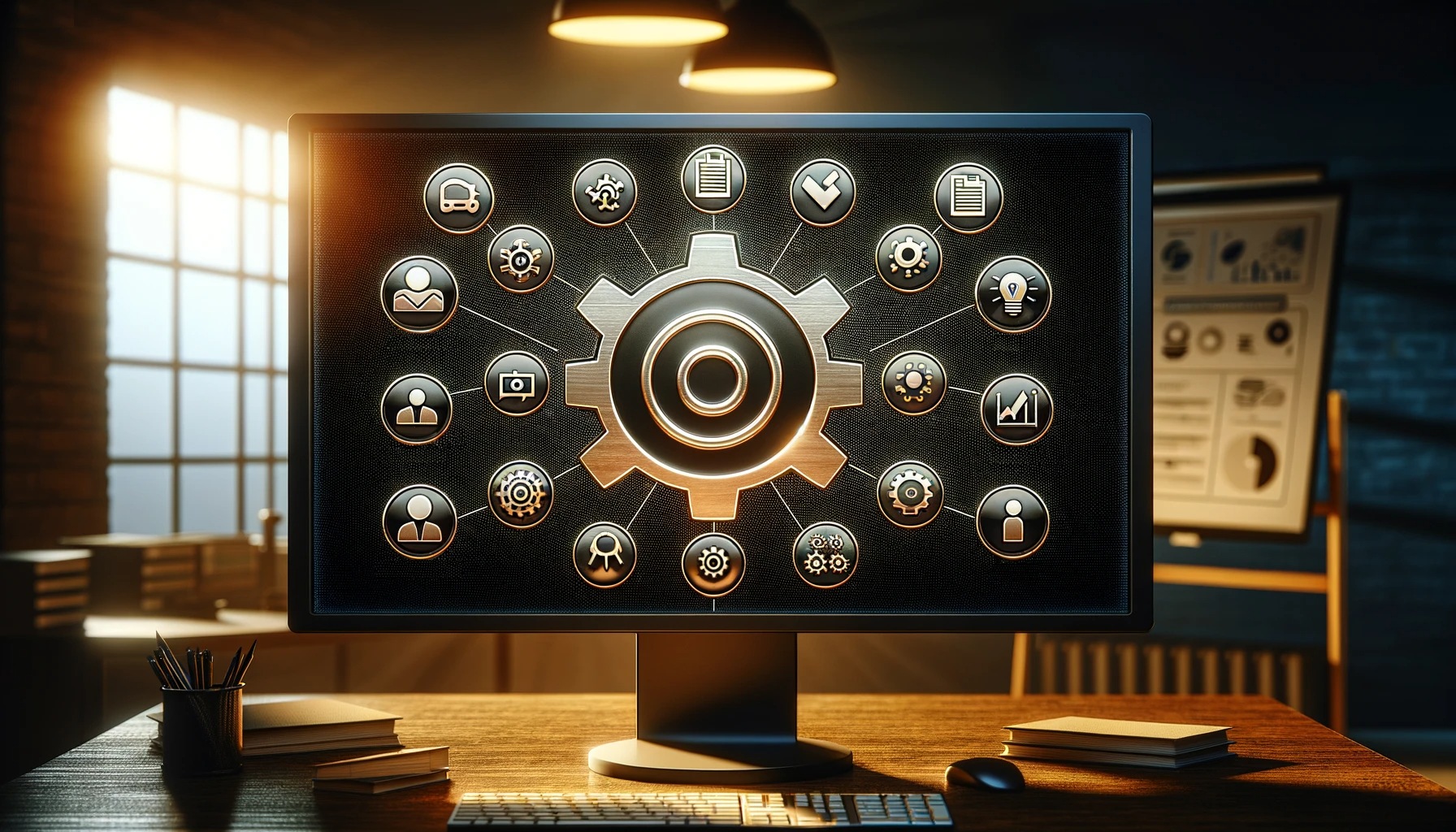
⚙️
Workspace configuration
The workspace "Settings" page is only accessible by administrator users
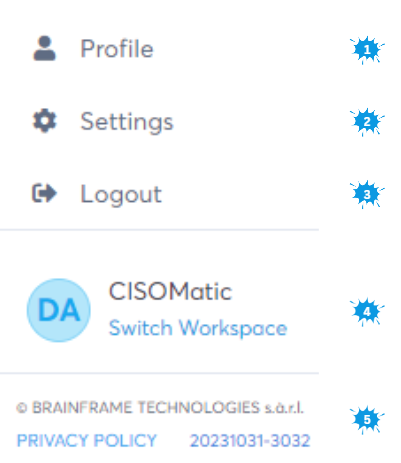
The configuration section lets you configure your environment
- Profile - your personal profile (eg password, 2FA)
- Settings - lets administrators of the workspace configure detailed settings (eg custom document types, properties, templates, users, external contacts, ...)
- Logout - To terminate the current session requiring a new login
- Switch workspace - Allowing you to switch to another customer/entity with fully isolated data. You can find more information in Multi customer/entity
- Version information - By clicking on the version, you'll see all recent changes to the system