License, duplicate setting & custom branding
From the "Linked workspaces" in the workspace settings page you can configure the name of your workspace, update the license and update the logo's used.
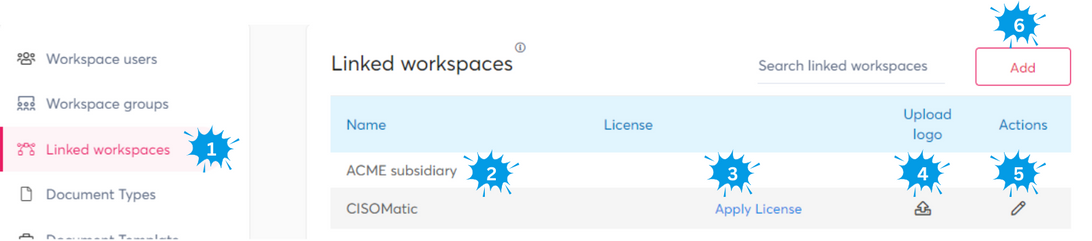
- The Linked workspace menu in Workspace settings
- This is a list of all workspaces accessible to the currently logged in user.
- You can see or update the license currently applied to the current workspace
- Here you can upload a new image shown on the different screens in Brainframe (left top main screen, request forms, document distributions) and also in the communications sent per mail (Send to external contact and other invites, ...).
- Modify the name of the current workspace
- Adds a new workspace linked to your account (requires dedicated license)
Copying workspace settings
The workspace settings can have many different configuration that would be time intensive to reconfigure on other workspaces with similar needs.
This is why we made it easy to to copy settings from the current workspace to another workspace you have admin rights to:
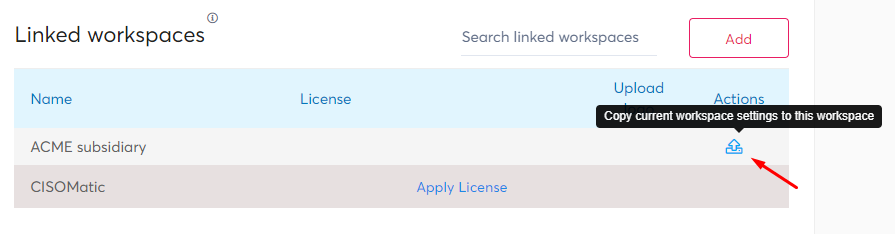
This will open a screen similar to this listing all custom configurations you want to copy from the current workspace to the target workspace. Simply checking the box in front of the category or individual items adds them to the copy process.
You will be able to copy the following types of setting
- Document types
- Document templates
- KPIs
- Risk types
- Questionnaires
- Kanbans (checklist are individual documents that can be copied from the folders, but might depend on the Kanban)
- Document properties
- Statement of applicabilities (SOA)
- Distributions
- Request forms
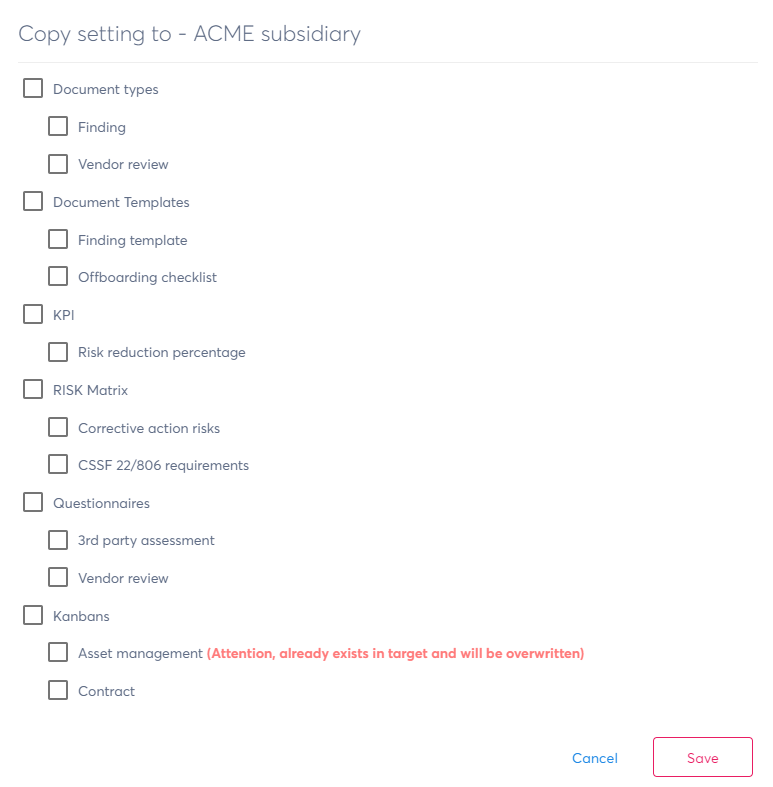
INFO
We will verify which configurations already exist on the other side and warn you that things will be overwritten (this action cannot be undone)
ATTENTION
In certain cases we will automatically check other items because of a selection you made (e.g. if a document type is configured with specific a document template/property)